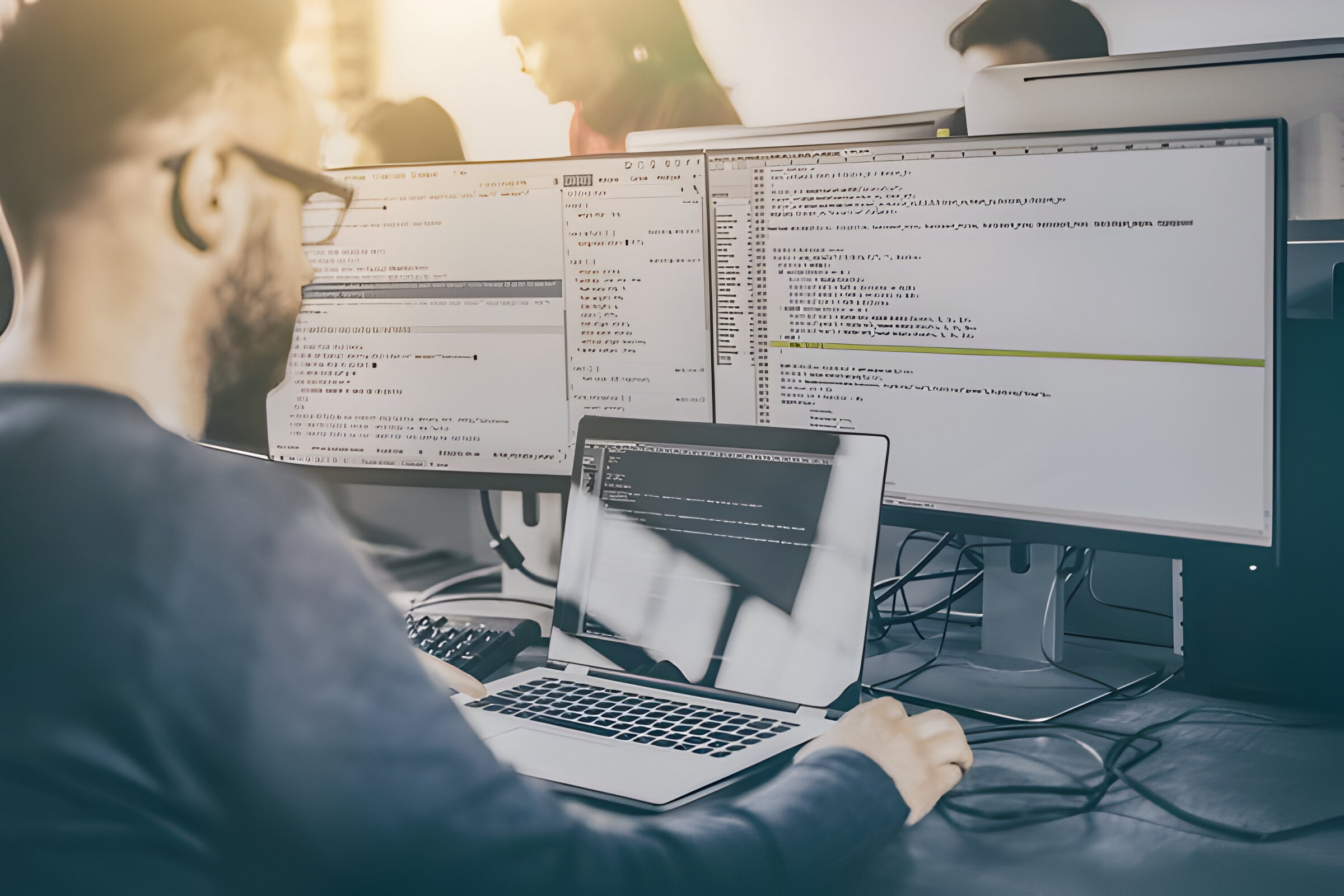Explore our straightforward guide on creating a small business website. We’ll guide you through crucial design choices, recommend helpful tools, and outline the steps to launch your site.
Creating Your Website: A Step-by-Step Guide
Your website is your most powerful sales and marketing tool. Follow these five steps to create a stunning business or personal website that captivates visitors and encourages them to connect with you.
Step 1: Choose a Domain Name
A domain is the unique name of your website.
- Select a Relevant Name: Choose a name that reflects your business or professional identity for consistent branding and improved search engine visibility.
- Incorporate Keywords: Include keywords relevant to your business to enhance search engine rankings.
- Ensure Ease of Spelling: Opt for a name that is easy to spell and remember.
- Use a Domain Name Generator: Use tools to generate domain name ideas.
- Keep It Concise: Select a short and memorable domain name.
- Avoid Complexity: Steer clear of abbreviations, acronyms, hyphens, and numbers.
- Choose the Right TLD: Opt for traditional top-level domains (TLDs) like .com or .net, or select one that best suits your business.
- Check Availability: Verify that your chosen domain name is available to avoid costly purchases from others.
Step 2: Register Your Domain and Select Your Design and Hosting Providers
Once you’ve settled on a domain name, it’s time to register it with a domain registrar. Depending on your chosen TLD, options like Domain.com or Network Solutions are famous for this purpose, typically costing between $10 and $20 per year.
Next, you’ll need to choose a hosting provider where your website will live and decide on a platform for designing it. To streamline the process, consider providers offering comprehensive domain registration, hosting, and website design solutions.
If you need to become more familiar with coding, platforms such as WordPress, Squarespace, or Wix provide user-friendly interfaces for creating professional websites without technical expertise.
If you prefer using separate services for hosting and design, look for a hosting provider with benefits like tech support, a free domain name, or an SSL (Secure Sockets Layer) certificate. An SSL certificate ensures secure data transmission, denoted by “HTTPS” in your website URL, which is crucial for security and SEO rankings.
While integrated solutions often include these features, verify their availability before deciding. Popular web hosts offering integrated design options include Bluehost, DreamHost, GoDaddy, and InMotion.
For additional design flexibility, consider third-party tools like Canva or Adobe Creative Cloud for creating and embedding designs into your website pages.
Step 3: Incorporate Essential Pages and Compelling Content
As you build your business website, consider integrating these key elements:
- Homepage: Create a visually appealing and informative central hub that communicates your business offerings and engages visitors with compelling calls to action.
- About Us: Share your business’s story, highlight achievements, articulate your mission and values, and introduce your team to establish a personal connection with your audience.
- Booking or Shop Page: Boost revenue by integrating third-party online scheduling tools or e-commerce platforms like HoneyBook or WooCommerce.
- Contact Page: Include contact details, social media links, and a contact form to make it easy for visitors to reach you. Optionally, provide operating hours to enhance accessibility.
- Engaging Content: Share valuable content such as blogs, videos, podcasts, and case studies to showcase expertise, attract visitors, and improve search engine rankings.
- FAQs Page: Address common inquiries to build trust and streamline customer interactions.
- Testimonials and Press: Enhance credibility by featuring client testimonials and highlights from media coverage.
Enhance Your Website’s Search Engine Visibility
Search engine optimization (SEO) is crucial for improving your website’s ranking in search engine results pages (SERPs), particularly on platforms like Google. Here are essential SEO practices to implement as you develop your website:
- Use Relevant Keywords: Incorporate targeted keywords throughout your content to enhance visibility. Avoid overusing keywords, as this can negatively impact your ranking.
- Publish Valuable Content: Regularly update your website with informative, engaging content that resonates with your audience.
- Perform Content Audits: Review and update your content to ensure it remains relevant and valuable to your visitors.
- Optimize Loading Speed: Improve your website’s loading times by optimizing images and enabling browser caching. Faster loading speeds can positively influence your search engine ranking. Tools like GTmetrix can help you measure and optimize page speed.
- Ensure Mobile Compatibility: Optimize your website to function seamlessly on various devices, including computers, smartphones, and tablets. Mobile-friendly design is crucial, as most web traffic comes from mobile devices.
- Consider Accessibility: Follow Section 508 guidelines to make your website accessible to users with disabilities. Accessibility improves user experience and aligns with SEO best practices.
While a visually appealing design is important, search engines prioritize user experience and technical optimization when ranking websites. Focusing on these SEO fundamentals can enhance your website’s visibility and authority in search engine results.
Test and Launch Your Website
Before launching your website, it’s crucial to test its functionality and content thoroughly. Here’s a checklist to ensure everything is in order:
- Review Content: Double-check all content for accuracy and ensure no errors.
- Check for Broken Links: Verify that all links on your website are working correctly.
- Remove Filler Content: Remove any placeholder or unnecessary content from your website theme or template.
- Cross-Browser Testing: Test your website across different web browsers such as Google Chrome, Mozilla Firefox, Safari, and others to ensure compatibility.
- Set Up Google Analytics: Connect your website to Google Analytics to track and monitor its performance and visitor behavior.
It’s time to publish your website once everything has been thoroughly reviewed and tested. To drive traffic to your newly launched site, promote it through your network of friends and clients and across your social media profiles, including LinkedIn, Twitter, Instagram, and Facebook.
Keeping Your Website Current
Launching your website is just the beginning. Ongoing maintenance is essential to maintain high search rankings and enhance visitor experience. Here are vital tasks to include in your webmaster checklist:
- Monitor Site Performance: Use tools like Google Analytics to track metrics such as bounce rates, click-through rates, and average session duration. Analyzing these metrics helps you understand how visitors interact with your site.
- Regular Updates: Keep your website fresh with new blog posts, products, and promotional offers to engage visitors and improve SEO.
- Monthly Reviews: Conduct regular reviews to ensure all aspects of your website—including links, pages, and plugins—function correctly.
- Update the ”bout UUs ” Page: Periodically update your ”bout UUs ” page with new team members, achievements, or milestones to keep content current and relevant.
- Build Relationships: Foster relationships with other businesses to enhance credibility and SEO. Quality backlinks from reputable sites can boost your site’s search engine ranking.
Frequently Asked Questions (FAQs)
Does every business need a website?
Yes, having a website is essential for every business. Even if you don’t sell online, a website is crucial for marketing your business and allowing potential customers to find you and learn about your offerings.
What is the typical cost to create a website?
The cost of creating a website can vary significantly based on several factors, including the complexity of design, web hosting, and additional features. For small businesses, personal use, or portfolios, prices can range from free options to substantial investments of $20,000 or more. On average, most small businesses expect to spend between $4,000 and $10,000.
At Marvels Soft, we offer professional web development services tailored to meet your specific needs and budget. Our expertise ensures that you receive a high-quality website that aligns with your business goals.
We are also proud to partner with Designrush, a leading platform that connects businesses with top web development agencies. For more information about our services and to see how we can help you create a stunning website, read more on Designrush.
Should I build my website or hire someone to do it?
Hiring a designer may be the best choice if you have a larger budget and prefer to leave the design and technical aspects to professionals. Otherwise, WordPress, Wix, or Squarespace offer user-friendly tools for building your website.
How much does it cost to upgrade a website?
The cost of upgrading a website varies depending on the services and features you choose. Generally, you’ll pay for a domain name, which typically costs between $12 and $60 per year through services like GoDaddy. Upgrading to more advanced plans, such as Wix’s PrWix’sn at $23 per month (billed annually) or Weebly’s Weebly’sional plan at $16 per month (or $12 per month annually), incurs additional costs.
Can I create a website for free?
Yes, creating for free using platforms that offer limited functionality, often with subdomains or displaying third-party ads, is possible. While these options allow you to get started without upfront costs, they may need to present a professional image for business use.
How do I purchase a domain name?
To purchase a domain name, use a domain registrar service to search for available domains. Once you find a suitable domain, follow the registrar’s process to complete your purchase and receive instructions on connecting your domain to your website.